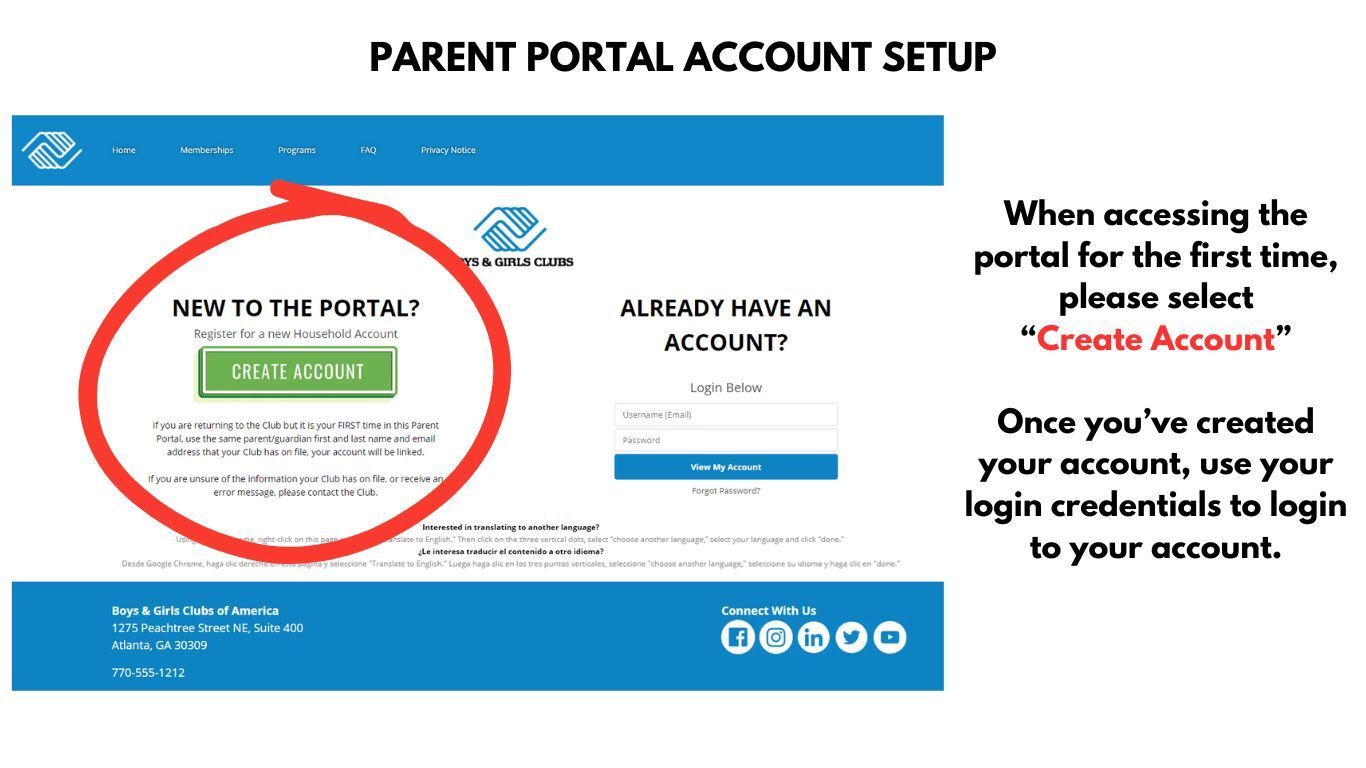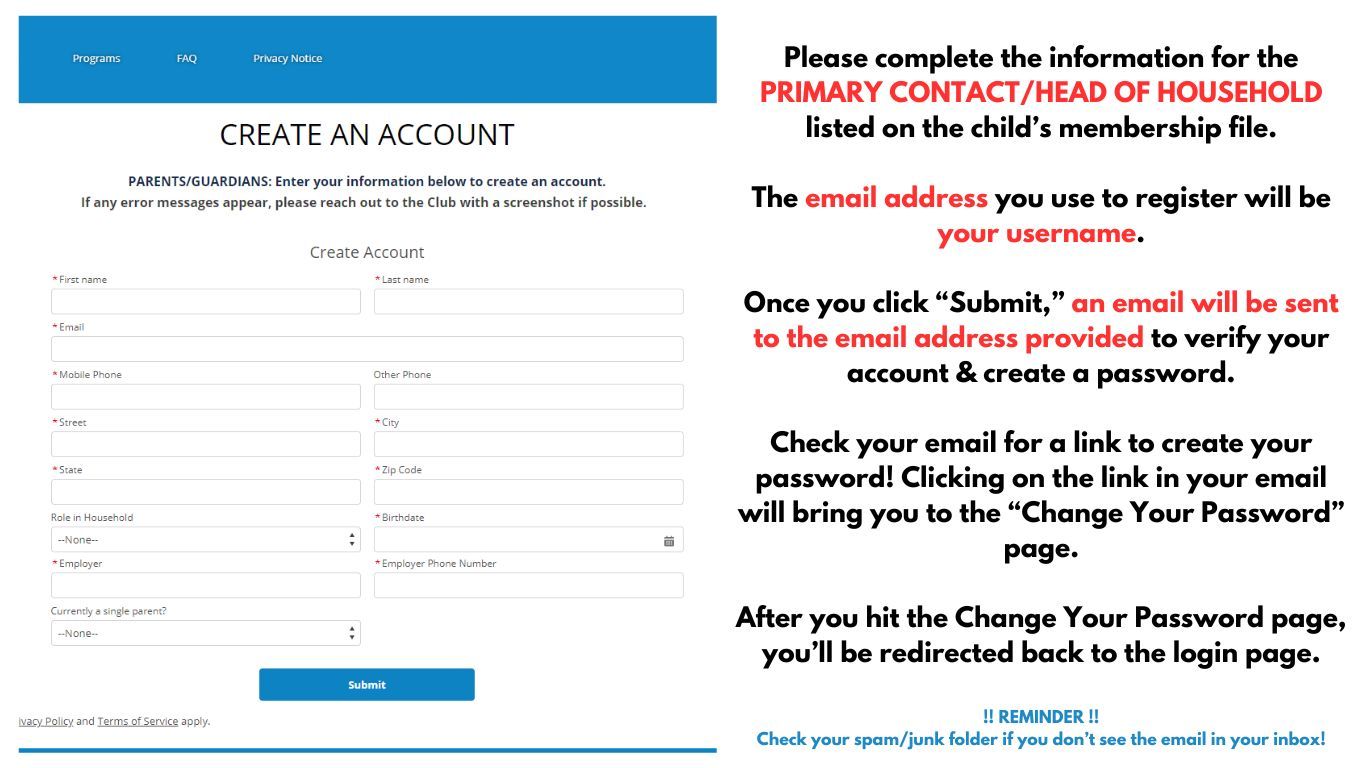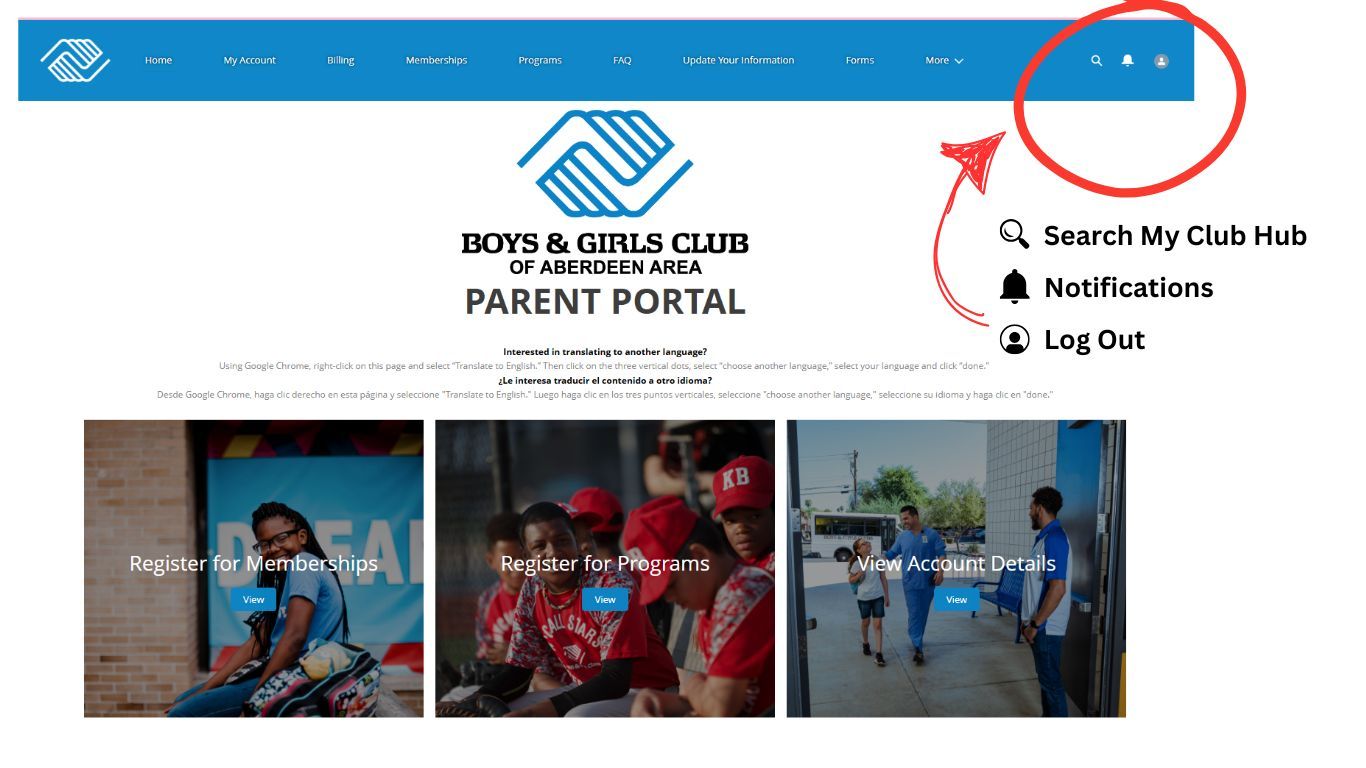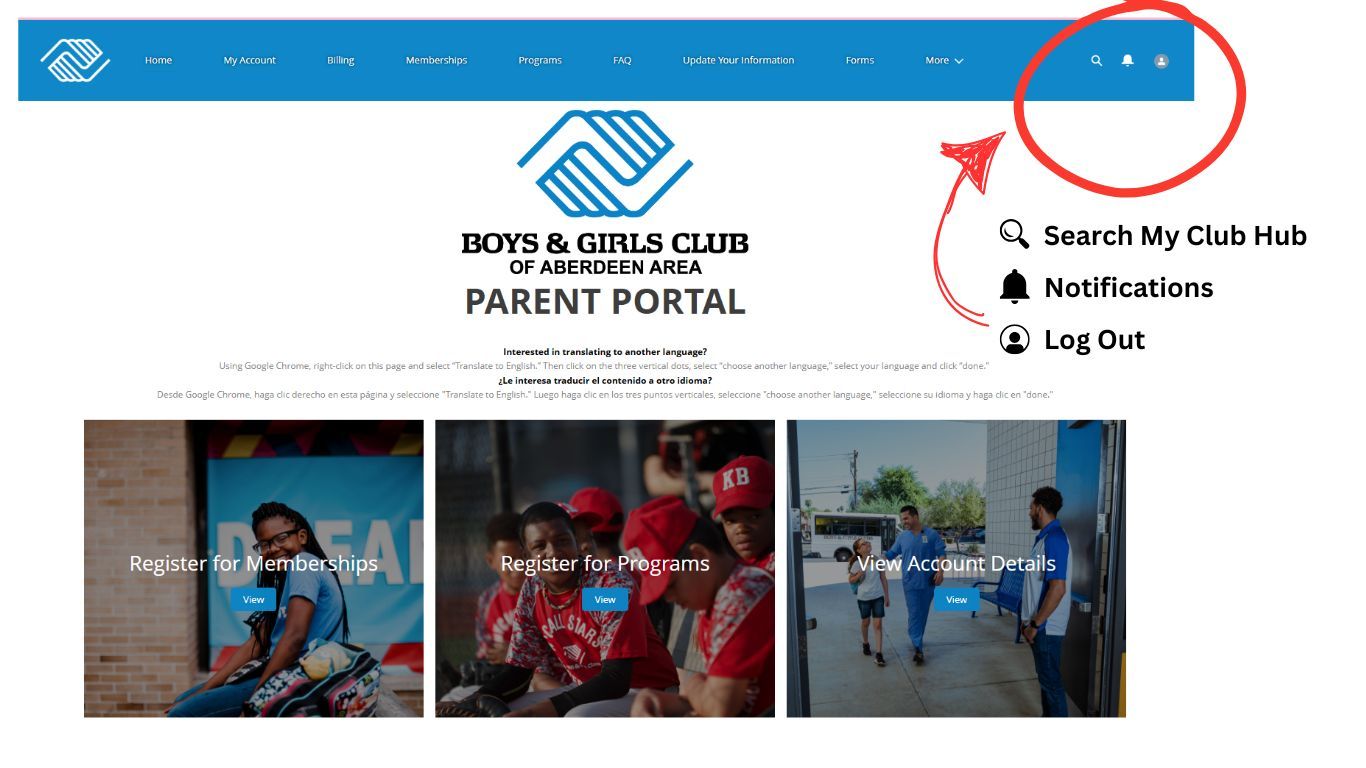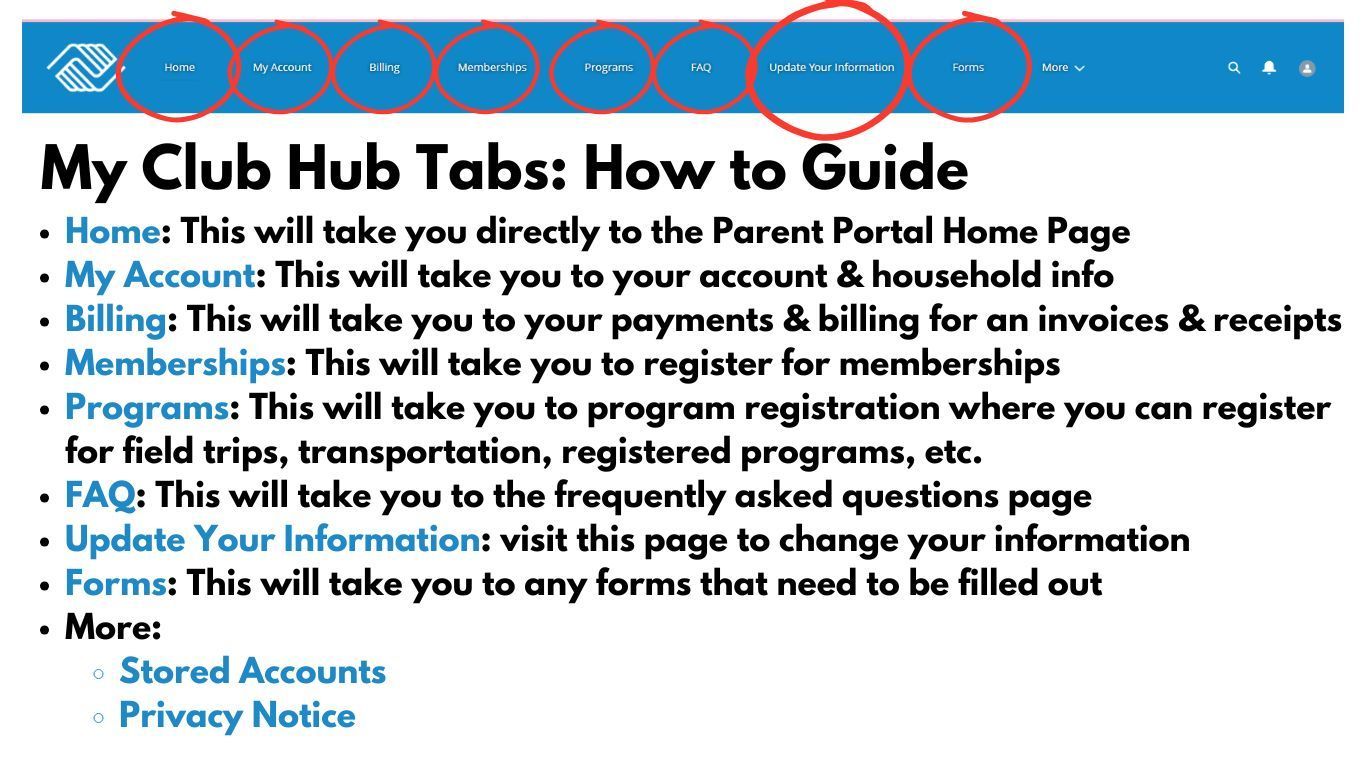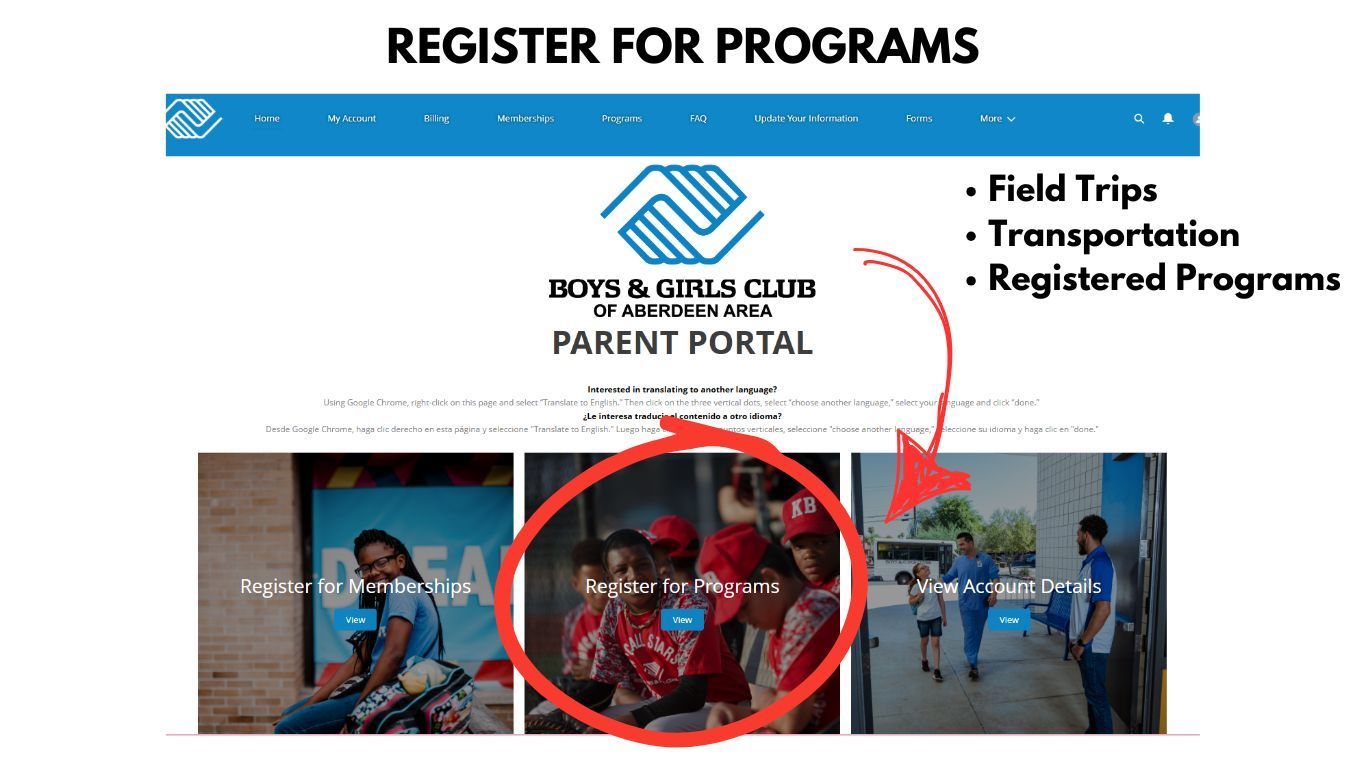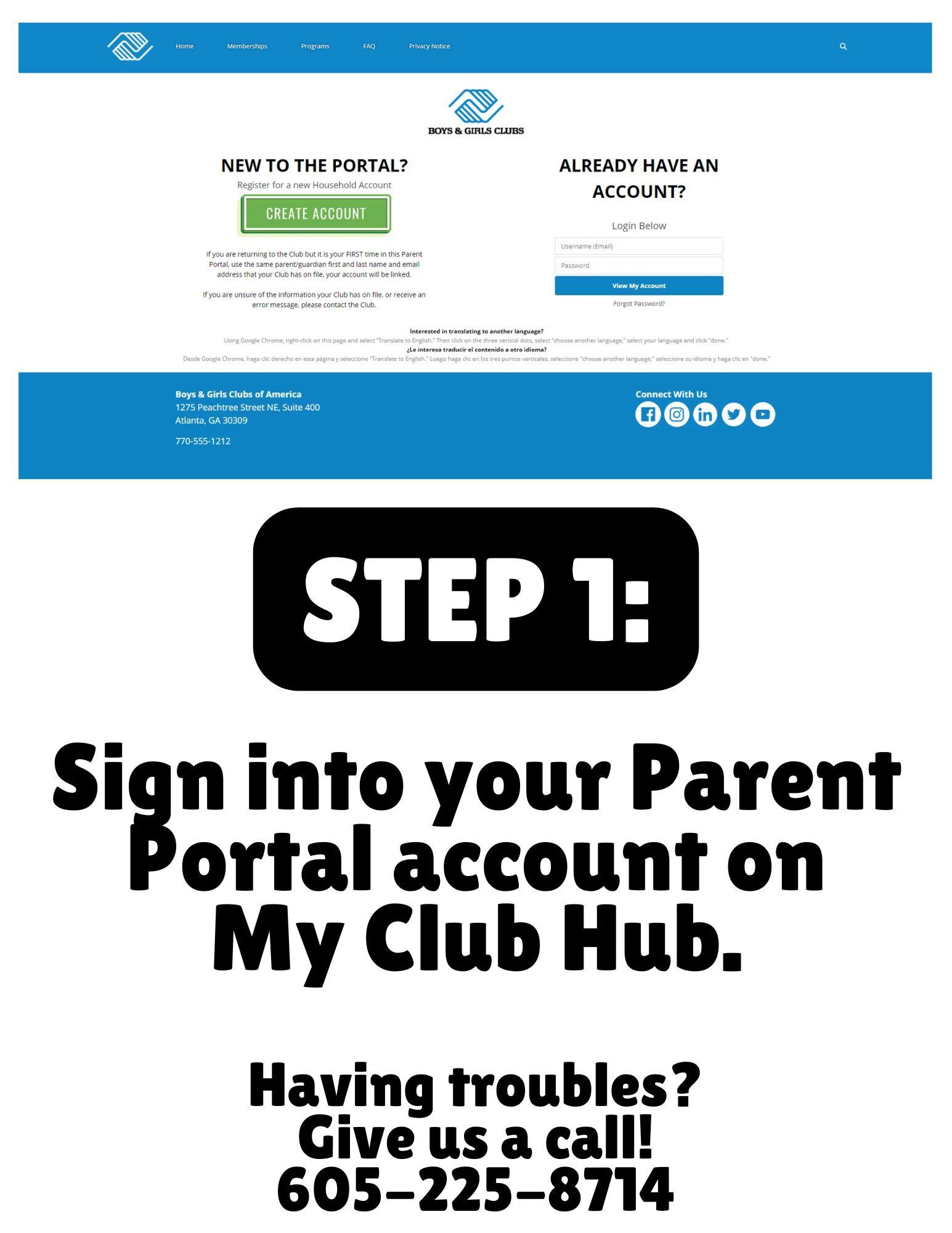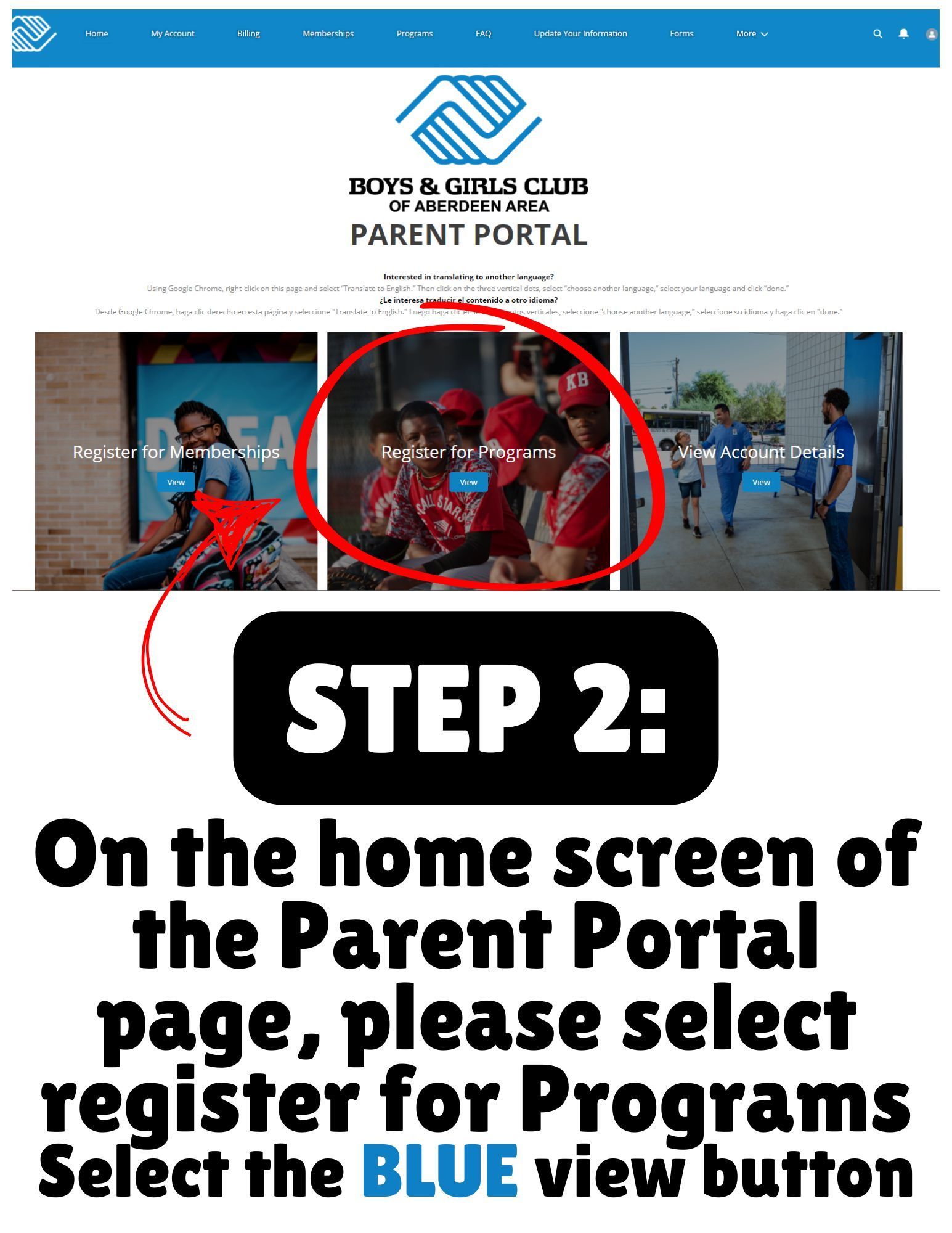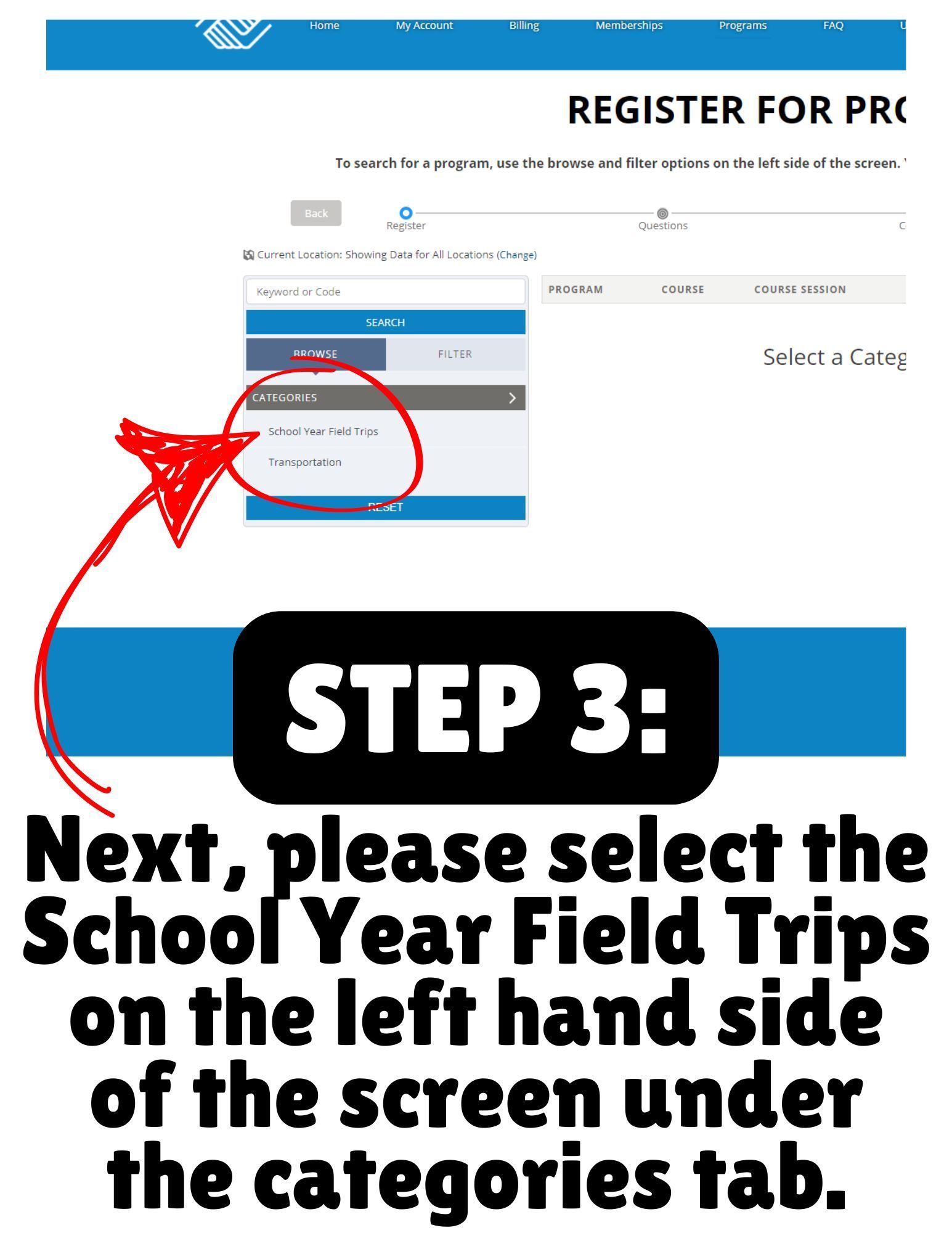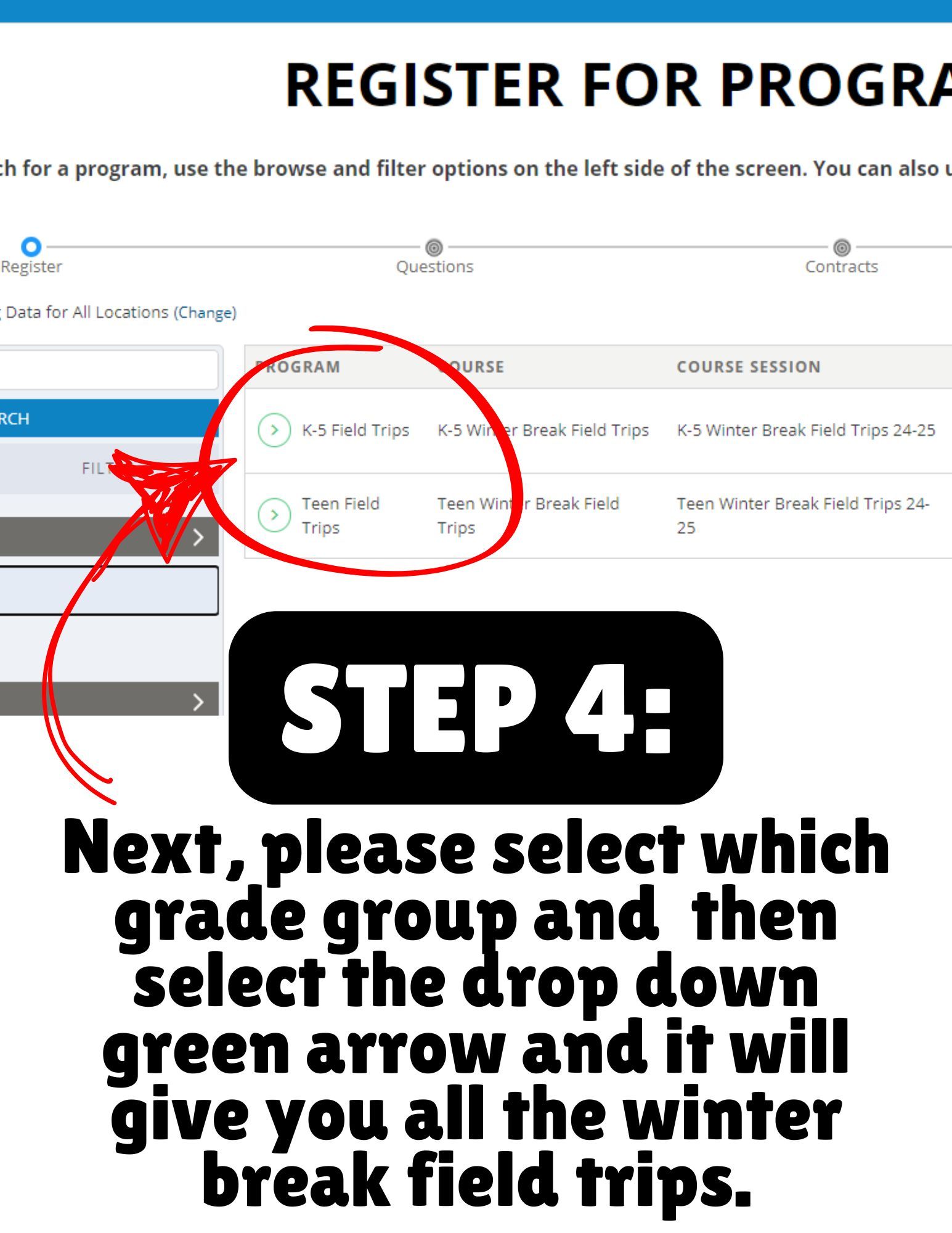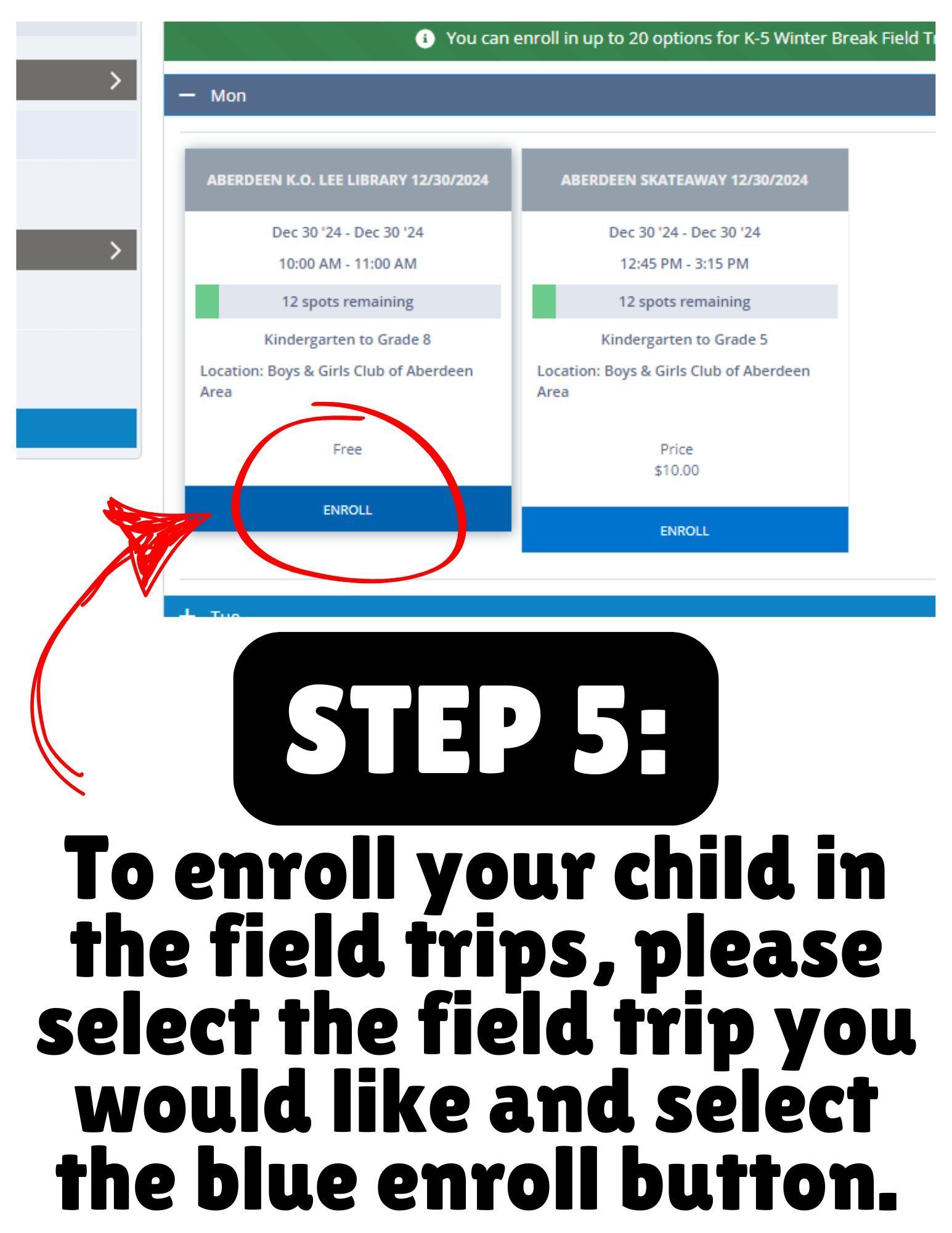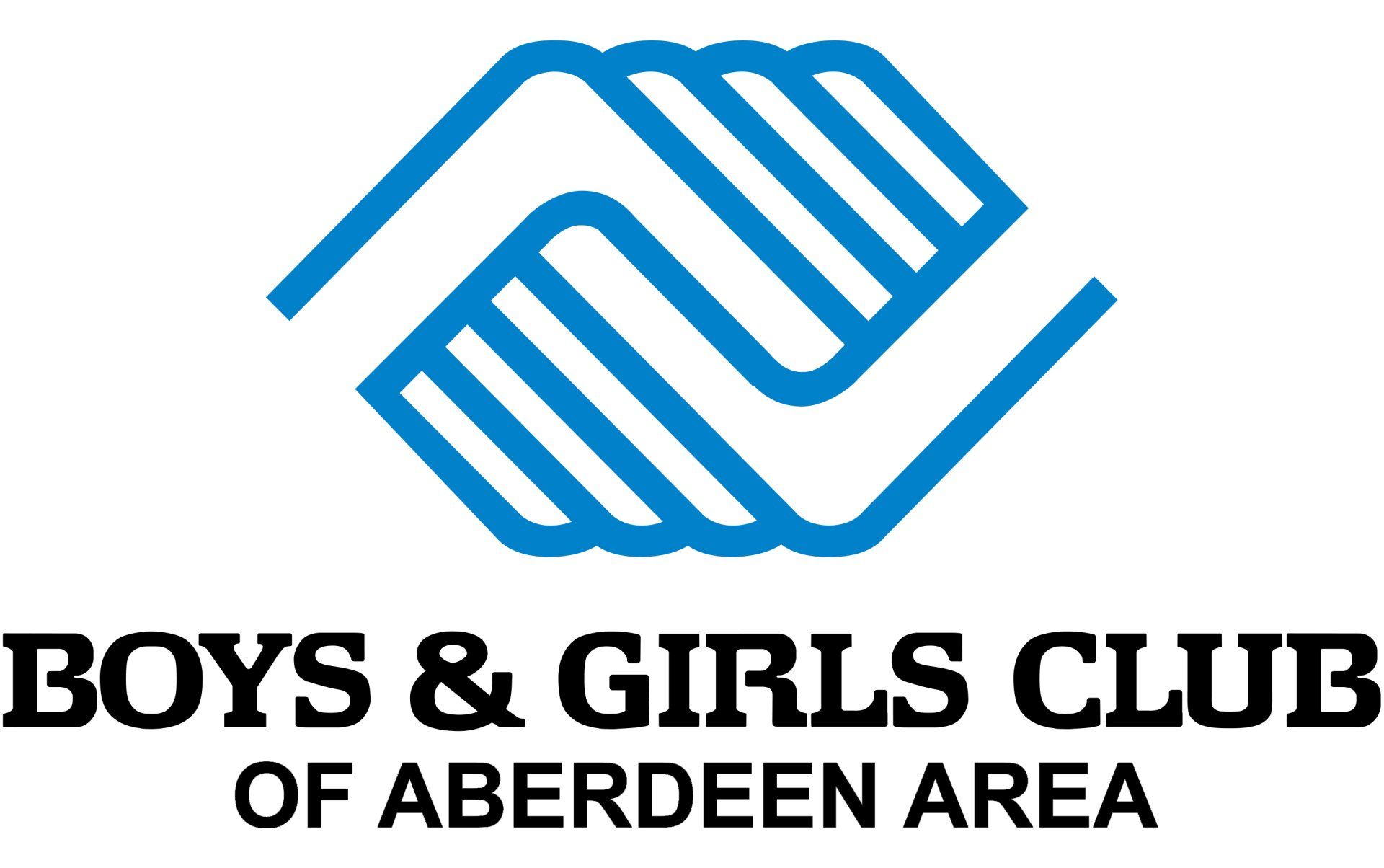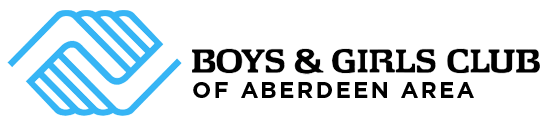Welcome to My Club Hub!
Help & How-to Guides for Account Set-Up & Club Registrations
Our complete digital hub for Club families! All Boys & Girls Club of Aberdeen Area families must utilize our My Club Hub Parent Portal system effective December 16, 2024. Parents may now renew their child's membership, pay for transportation, sign-up & pay for field trips & registered programs and more utilizing the My Club Hub Parent Portal.
How To Resource Guides Available Below - Please Scroll Down!
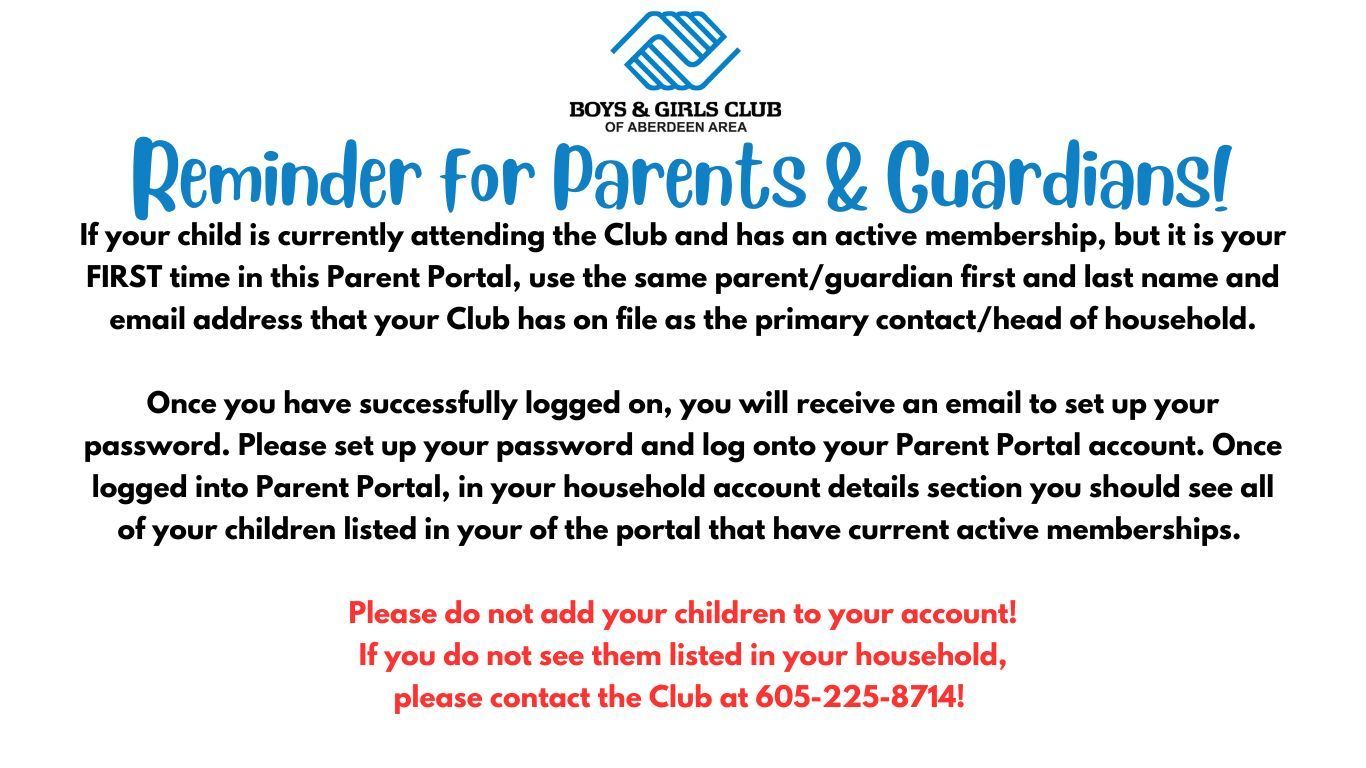
Resource Guides
Scroll or click below to view the following Resource Guides for My Club Hub:
When accessing the portal for the first time, please select "Create Account"
- If your child is currently attending the Club and has an active membership, but it is your FIRST time in this Parent Portal, use the same parent/guardian first and last name and email address that your Club has on file, your account will be linked.
- Please do not add your children to your account if you do not see them under your household in parent portal! If they currently have an active membership, each child should be listed in your account once you have successfully logged into your Parent Portal account.
- If you do not see them, please call the Club at 605-225-8714. Thank you!
Please use this guide to register for a new Club membership.
To sign your child up for a field trip, please visit this guide.
- Log into your Parent Portal account with your username and password.
- Click on Register for Programs.
- Select School Year Field Trips
- Select one of the following:
- Grades K-5 Field Trips
- Teen Field Trips
- Select which field trips you would like to sign your child up for.
*All field trip payments will be processed online with a debit/credit card.
Processing fees will be applied to all online transactions using a card.